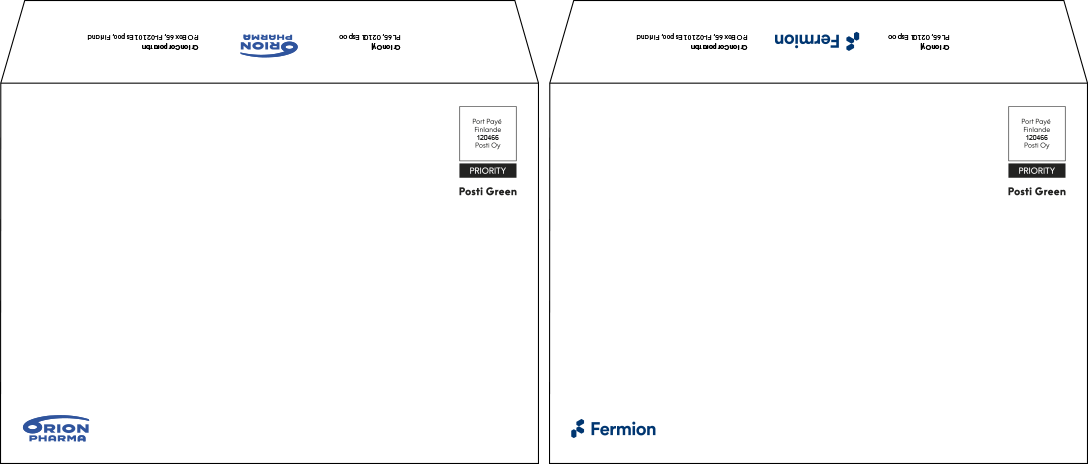PowerPoint
Always use the original PowerPoint template with pre-set styling. There are three different colour themes available: Turquoise, Grey or Pink. You must not mix the colour themes. Use only one colour theme in the same application or publication.
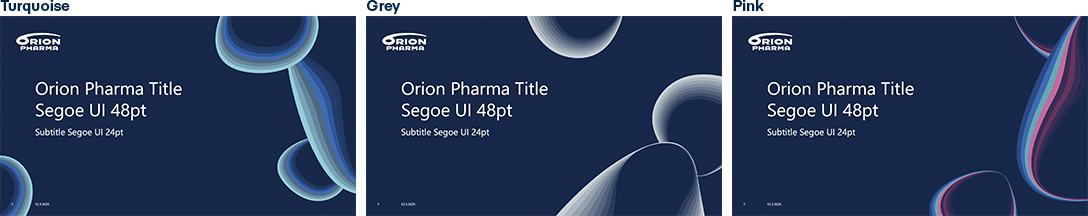
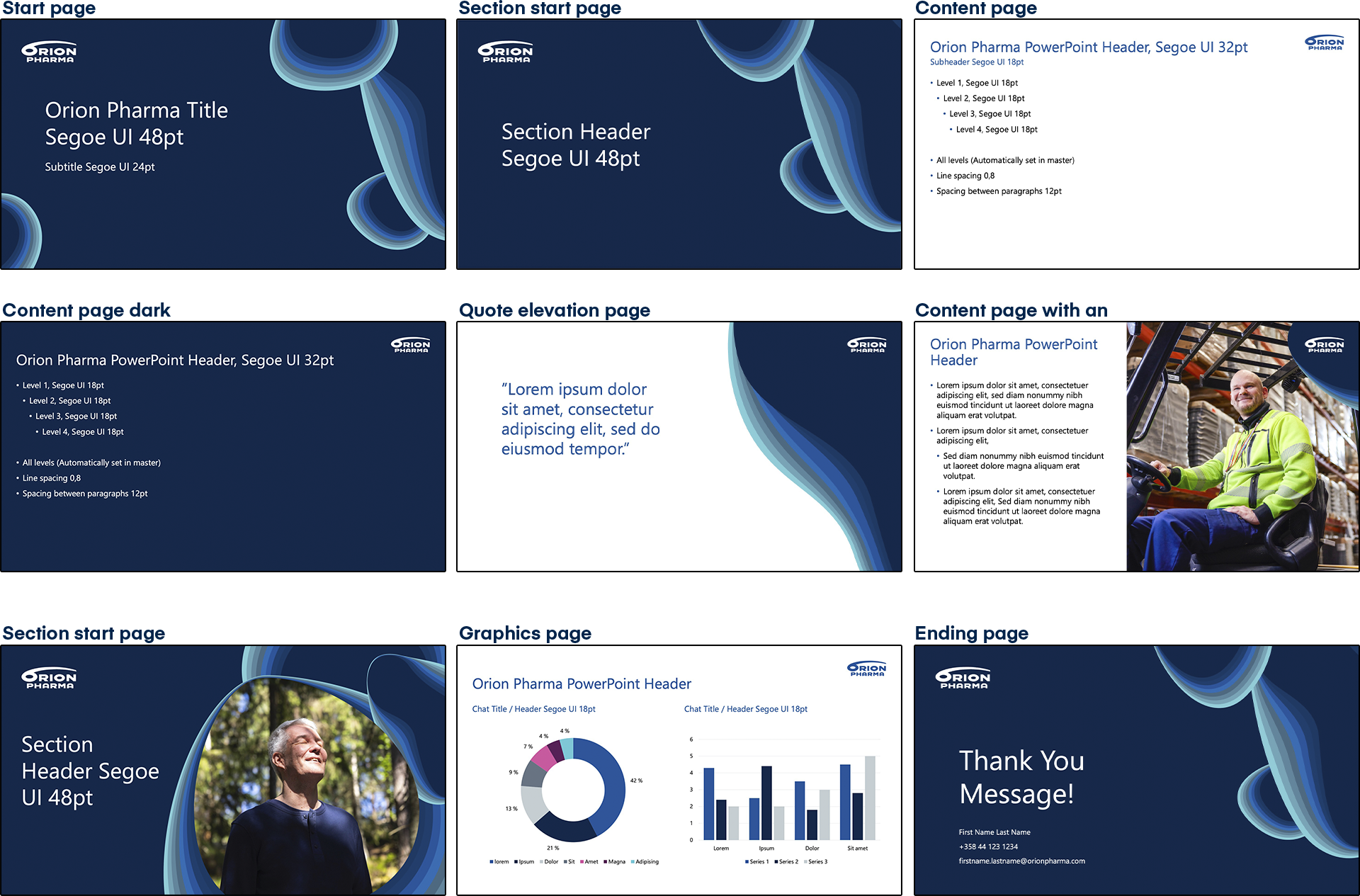
Orion Pharma Animal Health & Fermion
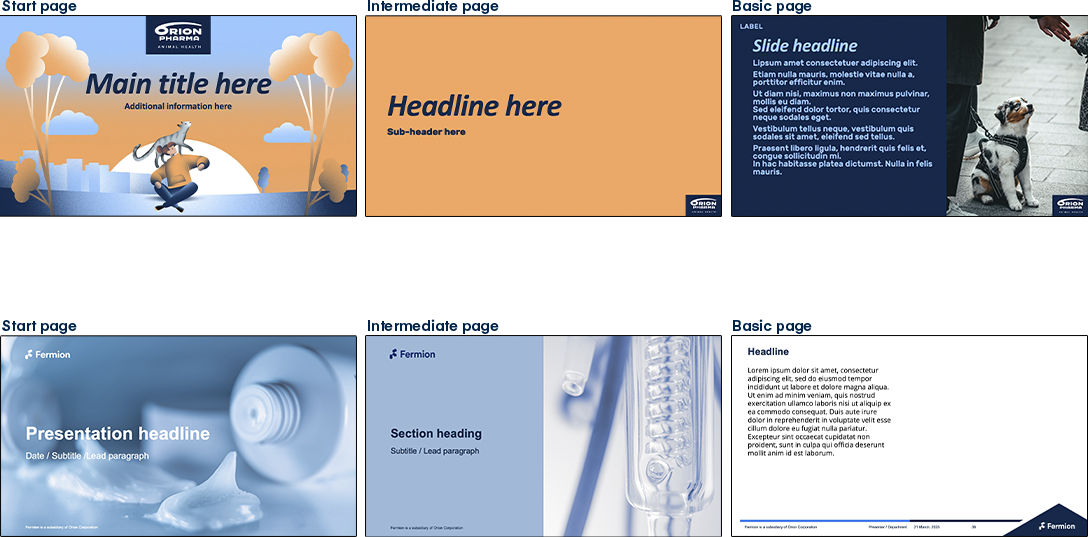
E-mail signature banner
E-mail signature banners use either a combination of microscope graphics and photographs or an image with visuals based only on the shapes of the graphic element. The e-mail signature banner is executed as a JPG image.

Business card
Business cards are available in three colour themes and include a link to the orionpharma.com website along with personal contact details.

Word
In Word templates, the Orion Pharma logo is placed in the upper right corner in the area outlined by the graphic element.
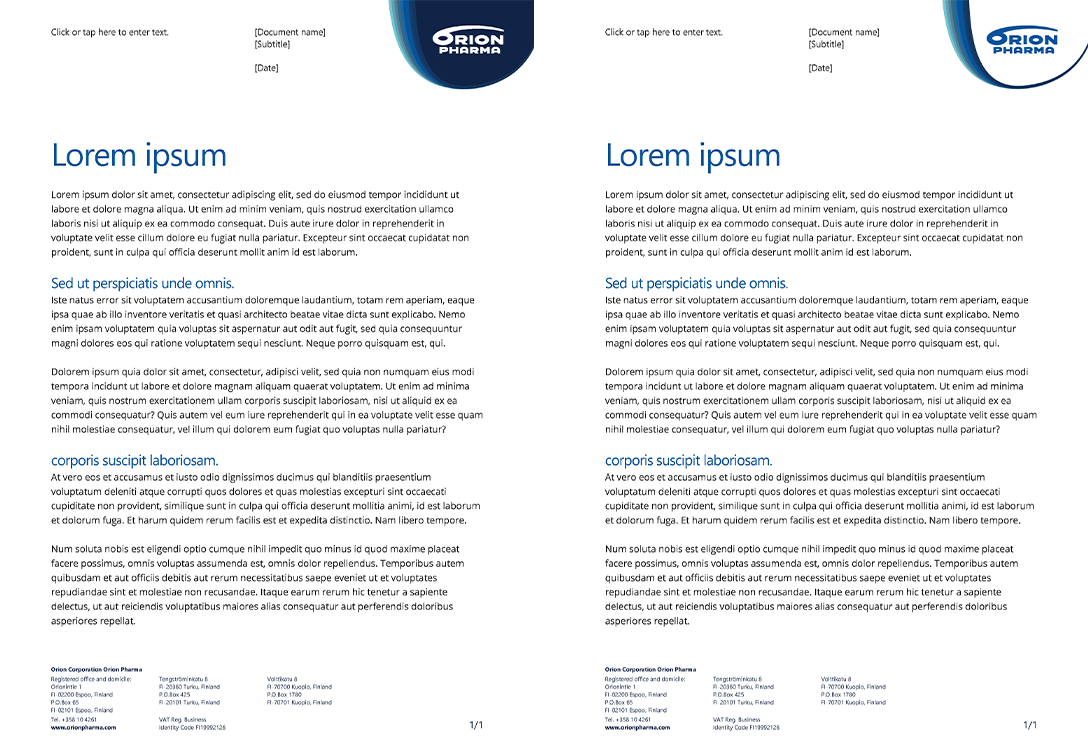
Envelope
Envelopes always include the Orion Pharma (or Fermion) logo.
Roll-up
In illustrated roll-ups, the Orion Pharma logo is placed in the upper right corner in the area outlined by the graphic element. The text is placed at the bottom of the roll-up in the white area. The orionpharma.com text is placed below the body text. If there is no picture on the roll-up, the background image is constructed from the microscope graphics.
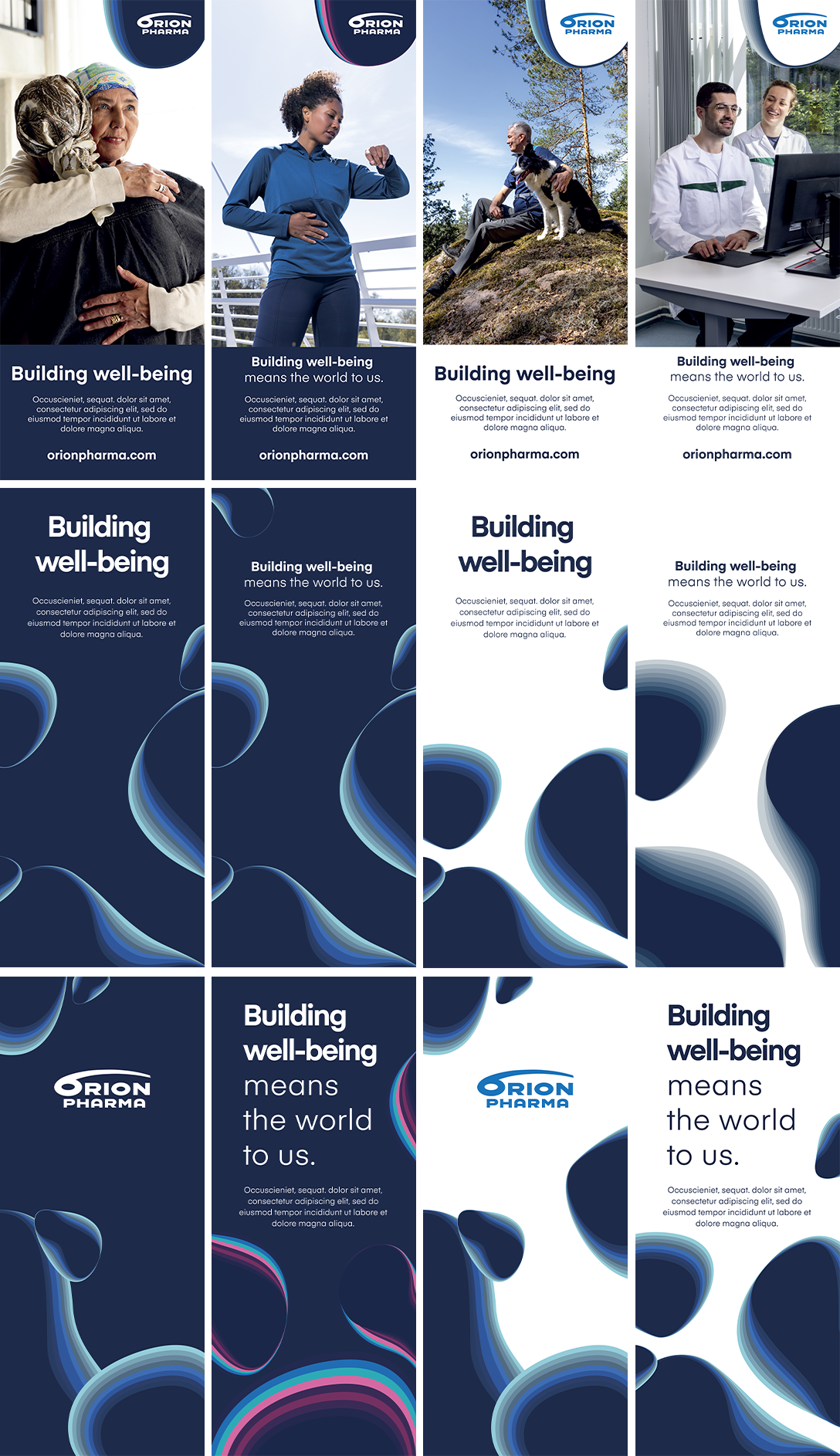
Orion Pharma websites
The Orion Pharma websites follow a consistent visual identity, incorporating the Orion Pharma logo, image banners, and a unified color scheme.
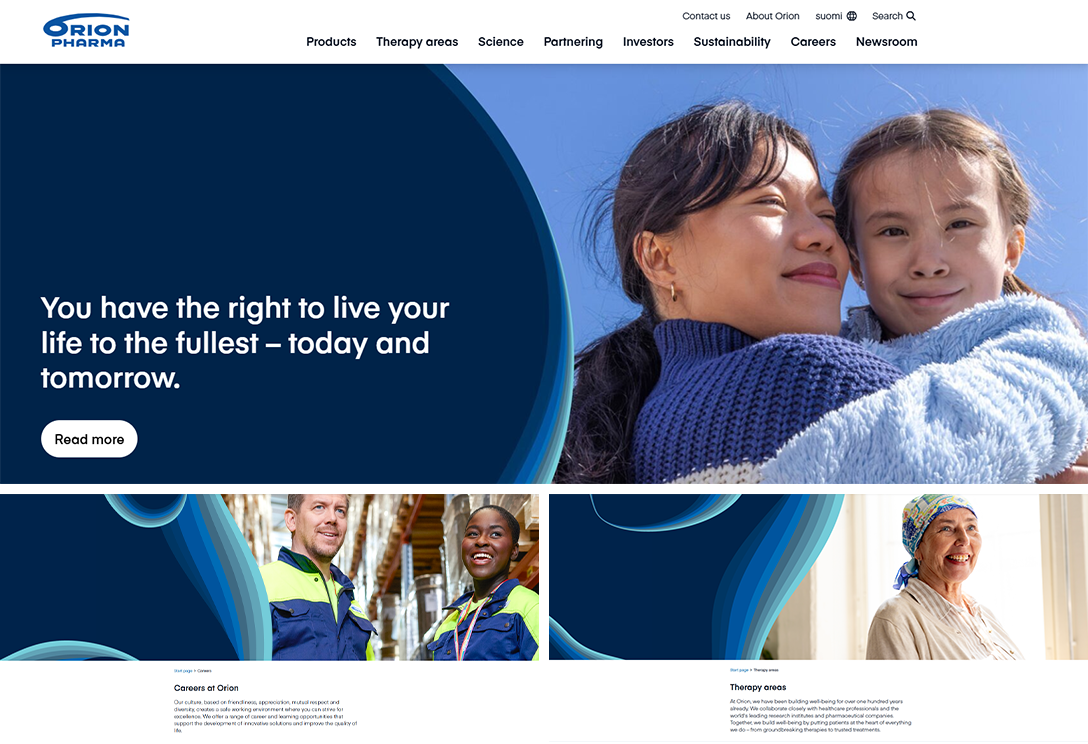
Orion Pharma social media channels
The Orion Pharma social media channels include the Orion Pharma logo and image banners. Posts use microscope graphics, photographs, icons and text.
LinkedIn image banners

Facebook image banners
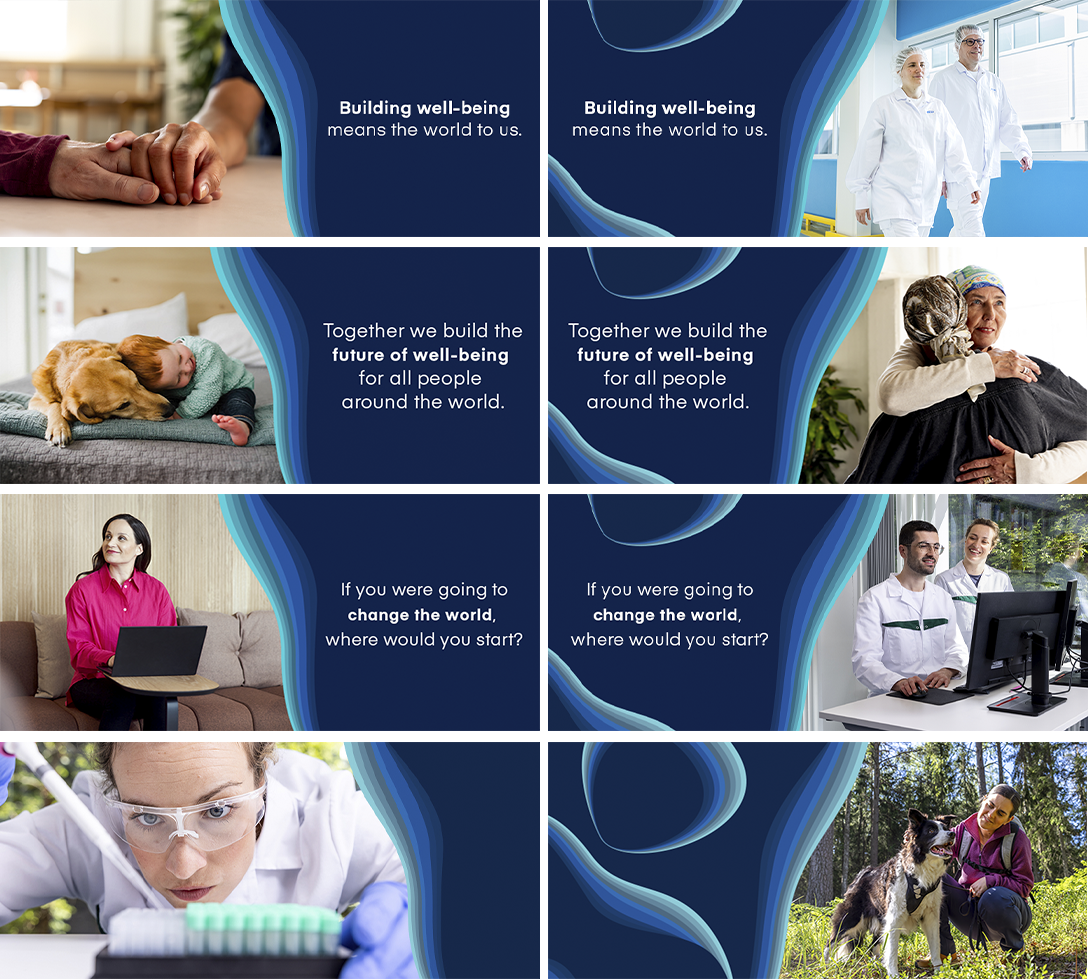
Posts